I'm trying to Install Apache PHP MySQL phpMyAdmin on Windows 10, so I started with Apache so I downloaded it and I installed it as a service with :
>httpd.exe -k install
and then I typed httpd.exe -k start
and this problem shows up
when I open httpd.config file and change it from :
to :
and run httpd.exe -k start the error's not there anymore but when I head up to my browser and type http://localhost
I'm supposed to get a page saying : it works
I read this
Apache restart causes DocumentRoot must be a directory, even though it is a directory and there seem to be no privilege issues https://forums.centos.org/viewtopic.php?t=1053
but it didn't help. How can I fix this error?