My goal is to get ONLY numeric keyboard without punctuation. number-pad is not working properly on every device and it also allows to enter symbols "-, _." that is not what I want. I noticed that when secureTextEntry is set to true on TextInput the keyboard is just the one I want, but I can't use it like this because my text is getting masked. So I wonder is there a way to use that keyboard without masking the text? Maybe a hack in the native code exists?
The screen of desired keyboard
NUMBER-PAD IS NOT WORKING ON EVERY DEVICE!
THIS IS NUMBER-PAD ON HONOR 8X