I need to show multiple values for a month, in a bar graph.
Similar to this:
But the only example I am coming up with, is stacked... where we have one bar, with multiple values.
What I have at the moment:
render() {
const options={
responsive: true,
legend: {
display: false,
},
type:'bar',
scales: {
xAxes: [{
stacked: true
}],
yAxes: [{
stacked: true
}]
}
}
return (
<Bar
data={this.props.data}
width={null}
height={null}
options={options}
/>
)
And data is:
data: {
labels: ['January', 'February', 'March', 'April', 'May', 'June', 'July'],
datasets: [
{
label: 'My First dataset',
backgroundColor: 'rgba(255,99,132,0.2)',
borderColor: 'rgba(255,99,132,1)',
borderWidth: 1,
stack: 1,
hoverBackgroundColor: 'rgba(255,99,132,0.4)',
hoverBorderColor: 'rgba(255,99,132,1)',
data: [65, 59, 80, 81, 56, 55, 40]
},
{
label: 'My second dataset',
backgroundColor: 'rgba(155,231,91,0.2)',
borderColor: 'rgba(255,99,132,1)',
borderWidth: 1,
stack: 1,
hoverBackgroundColor: 'rgba(255,99,132,0.4)',
hoverBorderColor: 'rgba(255,99,132,1)',
data: [45, 79, 10, 41, 16, 85, 20]
}
]
}
But this gives me:
Is there a way I can do grouping, instead of stacking?