I have Visual Code Studio(1.41.1) Editor and I need Auto Formatter
I have installed this code format: Prettier - Code formatter Successfully installed but not working,
I also tried to use the command ext install esbenp.prettier-vscode
that too was successful installation but is not working.
I checked that the composer is installed properly and the environment variable path is given correctly in my system, Also, I added it to the settings.json file by looking in the document: "phpformatter.composer": true but not success in auto-formatting my code
Visual Studio Code and System Restart also tried but did not succeed
Why can't I Auto Formatter in my Visual Studio code use this "Prettier - Code Formatter"? No errors are received, but the auto formatter is not working