I am using RNFirebase notification package ref. https://rnfirebase.io/docs/v4.3.x/messaging/introduction
i have follow all the steps mentioned in the documentation, RNfirebase handle the incomming notification by itself so need to implement extra module rf. https://rnfirebase.io/docs/v4.3.x/notifications/introduction this only help when app is foreground
issue
as shown in above image the icon is perfectly visible when notification come form cloud. but when i open the notification tray
you can clearly see that icon is gray out (i have searched the issue and removed the alpha channel from the icon ) still the issue is same.
ref 1. https://github.com/zo0r/react-native-push-notification/issues/730 ref 2. Why is my smallIcon for Notifications always greyed out? ref 3.