I'm wondering how to style the "circles" in a radio button so that they are more visible to me. I want the border of them to be a certain thickness and color. Here is what I have:
{
xtype: "radiogroup",
fieldLabel: "Eligibility Verification",
labelCls: 'labelstyle',
// fieldCls: 'qrgtextfieldstyle',
fieldStyle: {
border: '1px solid black'
},
labelWidth: 250,
width: 450,
vertical: false,
fieldCls: 'blahblah',
defaults: {xtype: "radiofield",name: "eligverif"},
items: [
{ boxLabel: 'Manual', bind: {
value: '{qrg.eligVerifManual}'
}},
{ boxLabel: 'Electronic', bind: {
value: '{qrg.eligVerifElectronic}'
}/*, checked: true */}
]
}
I've tried just about everything.
radio field styling issue