I have example input
[[1,2],[3,2],[1,3],...,[4,5]]
How to write model schema in mongoose?
This is my Schema
const SubproductSchema = new Schema({
...
positions: [{
type: [Number],
validate: {
validator: function(value){
return value.length == 2;
},
message: 'Positions should be 2'
}
}]
}, {
timestamps: true
});
And this does not work.
Input should be array with fixedSize with 2 length in array like this [[1,2],[3,2],[1,3],...,[4,5]]
If input is [[1,2,4],[3,2],[1,3],...,[4,5]], it should validate with 'Position should be 2'
UPDATED
I also tried this code (logically correct I guess):
const SubproductSchema = new Schema({
...
positions: {
type: [{
type: [Number],
validate: {
validator: function(value){
return value.length == 2;
},
message: 'Positions should be 2'
}
}],
}
}, {
timestamps: true
});
And my post is
{
...
"positions": [[2,3], [1,4], [4, 5]]
}
And it output error:
Subproduct validation failed: positions: Cast to Array failed for value \"[ [ 2, 3 ], [ 1, 4 ], [ 4, 5 ] ]\" at path \"positions\""