TL;DR
- Go to the NCrunch Configuration for the Blazor project.
- Add a Custom build property named BlazorLinkOnBuild (as of 3.2.0-preview3, renamed to BlazorWebAssemblyEnableLinking) with a value of false.
Full explanation
... in case the details change.
In line 441 of the .targets file mentioned in the error message you will find the Exec command that causes the error:
<Exec Command="dotnet "$(MonoLinkerPath)" $(_BlazorLinkerAdditionalOptions) @(_BlazorFolderLookupPaths, ' ') -o "$(BlazorIntermediateLinkerOutputPath)" @(_BlazorAssemblyDescriptorFiles, ' ') @(_BlazorAssembliesToLink, ' ')" />
This command is wrapped in the following target:
<Target
Name="_LinkBlazorApplication"
Condition="$(_BlazorShouldLinkApplicationAssemblies) != ''"
Inputs="$(BlazorBuildLinkerInputsCache);
@(IntermediateAssembly);
@(_BlazorDependencyInput);
@(BlazorLinkerDescriptor)"
Outputs="$(BlazorIntermediateLinkerResultFilePath)"
>
Which means the Exec will only be executed if the _BlazorShouldLinkApplicationAssemblies property is not empty. Searching the .targets file for where this internal property is set, you will find this PropertyGroup (line 152):
<PropertyGroup Label="Build properties">
<_BlazorShouldLinkApplicationAssemblies Condition="$(BlazorLinkOnBuild) == 'false'"></_BlazorShouldLinkApplicationAssemblies>
<_BlazorShouldLinkApplicationAssemblies Condition="$(BlazorLinkOnBuild) == 'true'">true</_BlazorShouldLinkApplicationAssemblies>
<_BlazorBuiltInBclLinkerDescriptor>$(MSBuildThisFileDirectory)BuiltInBclLinkerDescriptor.xml</_BlazorBuiltInBclLinkerDescriptor>
</PropertyGroup>
This is why setting the BlazorLinkOnBuild (as of 3.2.0-preview3, renamed to BlazorWebAssemblyEnableLinking) to false allows NCrunch to build the project.