I've learned Excel VBA programming in the last few months and I can say that I'm now proficient at it. However, recently I was given an add-in with a .xll extension. I currently know little about producing .dll/.xll files; but I'm going to learn.
I found this thread Possible to view source code or decompile XLL Excel add in, which points me to github to get some source code.
The README.md tells me how to call the command ExcelDnaUnpack.exe. However, this command is not in the package. I guess I'm expected to compile the source code and produce it.
How should I do this?