I have installed Tekton on private kubernetes cluster. After that I wanted to create first resource but got exception:
Internal error occurred: failed calling webhook "webhook.tekton.dev": Post https://tekton-pipelines-webhook.tekton-pipelines.svc:443/?timeout=30s: net/http: request canceled while waiting for connection (Client.Timeout exceeded while awaiting headers)
As far as I know it is because of restriction on private cluster. My question is if it is possible to change Port in POST url to use 8443 instead of 433?