we have a view which generated around 250GB data and connected with power bi but the performance is bad. Now we are thinking to connect this view via azure analysis services and connect with power bi.
But when i see the pricing tiers there is no such tier to cache 250GB. Could anyone suggest me on this.