I've been using flutter for a few months with an Infinix phone and it worked fine. But I lost the phone. And now i'm trying to run an app on other devices. I enabled debug mode on both devices but flutter doctor says no devices.
The computer shows 2 devices connected
Doctor summary (to see all details, run flutter doctor -v):
[√] Flutter (Channel master, v1.10.5-pre.28, on Microsoft Windows [version 10.0.10240], locale fr-FR)
[√] Android toolchain - develop for Android devices (Android SDK version 28.0.3)
[√] Android Studio (version 3.5)
[√] VS Code (version 1.40.2)
[!] Connected device ! No devices available