I'm trying to create a simple text field with auto completion for my IntelliJ plugin. I think this should be pretty simple but so far I've run into dead ends...
E.g. this should work as far as I understand:
EditorTextField format = new TextFieldWithCompletion(currentEditor.getProject(),
provider,
"",
true,
true,
true);
The problem is the provider. I'd expect to see a provider that isn't a list provider. I just want to show the completion matching the current line in the editor cursor so I'd like the full completion dialog and not just a short list of options.
I also looked at TextFieldWithAutoCompletion but it seems to be designed for hardcoded string values instead of free form completion.
I just want the standard Java/Kotlin completion. Not a custom list or anything like that. I saw some discussion with replacing the document of the text field but I couldn't get that to work either. I have a PsiExpressionCodeFragment and would expect there to be a completion provider that accepts that but I can't find it.
For reference what I want to do is something very similar to the conditional statement in the breakpoint dialog.
Another approach illustrated here is:
JavaCodeFragmentFactory jcff = JavaCodeFragmentFactory.getInstance(currentEditor.getProject());
PsiFile pf = PsiDocumentManager.getInstance(currentEditor.getProject()).getPsiFile(currentEditor.getDocument());
PsiElement psiElement = pf.findElementAt(currentEditor.getCaretModel().getOffset());
PsiExpressionCodeFragment fragment = jcff.createExpressionCodeFragment("", psiElement,null, false);
EditorTextField f = new EditorTextField(PsiDocumentManager.getInstance(currentEditor.getProject()).getDocument(fragment),
currentEditor.getProject(),
FileTypes.PLAIN_TEXT, false, true);
This loads the UI but doesn't popup code completion no matter what I type.