I'm on Mac OS, using GNU Bash and GNU man-db, and I have my MANPAGER set to most.
$ uname
Darwin
$ bash --version
GNU bash, version 5.0.11(1)-release (x86_64-apple-darwin19.0.0)
...
$ man --version
man 2.8.5
$ echo $MANPAGER
most
When I invoke man ls, I see that man does not respect my MANPAGER.
But when I invoke MANPAGER=most man ls, man uses most to show the manual page.
(1) What's going on to keep man from seeing/using my MANPAGE environment variable. I'm at a loss for how to explain this observed behavior.
(2) How can I get man ls to see/use my MANPAGE environment variable, so that I can simply invoke as man ls and don't have to invoke as MANPAGE=most man ls.