How to create an incremented score after he pickup the rubbish? I am very new on this thing and need help on coding.
My code below is on a separated .as file (movieclip).
As you can see, there are codes for when the player hittestobject, the "rubbish" will go away but how to apply a new code for score to that specific function? so the score will be incremented each time he pick up the rubbish.
package {
import flash.display.MovieClip;
import flash.events.Event;
import flash.events.KeyboardEvent;
import flash.ui.Keyboard;
public class mazeClass extends MovieClip {
var mouseUp:Boolean = false;
var mouseDown:Boolean = false;
var mouseLeft:Boolean = false;
var mouseRight:Boolean = false;
var speed:Number = 5;
public function mazeClass() {
// constructor codea
stage.addEventListener(KeyboardEvent.KEY_DOWN, CheckDownKeys);
stage.addEventListener(KeyboardEvent.KEY_UP, CheckUpKeys);
stage.addEventListener(Event.ENTER_FRAME, updatePos);
}
private function CheckDownKeys(e:KeyboardEvent){
if(e.keyCode == Keyboard.UP){
mouseUp =true;
}
if(e.keyCode == Keyboard.DOWN){
mouseDown =true;
}
if(e.keyCode == Keyboard.LEFT){
mouseLeft =true;
}
if(e.keyCode == Keyboard.RIGHT){
mouseRight =true;
}
}
private function CheckUpKeys(e:KeyboardEvent){
if(e.keyCode == Keyboard.UP){
mouseUp =false;
}
if(e.keyCode == Keyboard.DOWN){
mouseDown =false;
}
if(e.keyCode == Keyboard.LEFT){
mouseLeft =false;
}
if(e.keyCode == Keyboard.RIGHT){
mouseRight =false;
}
}
private function updatePos(e:Event){
if(mouseUp == true){
if(!wall.hitTestPoint(jacob.x,jacob.y-22, true)){
jacob.y -= speed;
}
}
if(mouseDown == true){
if(!wall.hitTestPoint(jacob.x, jacob.y+22, true)){
jacob.y += speed;
}
}
if(mouseLeft == true){
if(!wall.hitTestPoint(jacob.x-22, jacob.y, true)){
jacob.x -= speed;
}
}
if(mouseRight == true){
if(!wall.hitTestPoint(jacob.x+22, jacob.y, true)){
jacob.x += speed;
}
}
if(jacob.hitTestObject(a1)){
a1.x = a1.y = -1000;
_root.score = 0;
_root.score++;
score.text = _root.score;
}
if(jacob.hitTestObject(a2)){
a2.x = a2.y = -1000;
}
if(jacob.hitTestObject(a3)){
a3.x = a3.y = -1000;
}
if(jacob.hitTestObject(a4)){
a4.x = a4.y = -1000;
}
}
}
}