What I have done:
I have created Navigation Drawer Activity, As updated new format of Navigation Drawer Activity, As per new Android architecture I got it with Navigation Component structure.
The NavigationView code with NavController and NavigationUI as below which is opening fragment when I click on any navigation item.
DrawerLayout drawer = findViewById(R.id.drawer_layout);
NavigationView navigationView = findViewById(R.id.nav_view);
// Passing each menu ID as a set of Ids because each
// menu should be considered as top level destinations.
mAppBarConfiguration = new AppBarConfiguration.Builder(
R.id.nav_home, R.id.nav_profile, R.id.nav_privacy_policy,
R.id.nav_terms, R.id.nav_contact_us, R.id.nav_share, R.id.nav_send)
.setDrawerLayout(drawer)
.build();
NavController navController = Navigation.findNavController(this, R.id.nav_host_fragment);
NavigationUI.setupActionBarWithNavController(this, navController, mAppBarConfiguration);
NavigationUI.setupWithNavController(navigationView, navController);
This is for nav_host_fragment:
<fragment
android:id="@+id/nav_host_fragment"
android:name="androidx.navigation.fragment.NavHostFragment"
android:layout_width="match_parent"
android:layout_height="match_parent"
app:defaultNavHost="true"
app:layout_constraintLeft_toLeftOf="parent"
app:layout_constraintRight_toRightOf="parent"
app:layout_constraintTop_toTopOf="parent"
app:navGraph="@navigation/mobile_navigation" />
The navigation is happening using this navigation/mobile_navigation.xml
<?xml version="1.0" encoding="utf-8"?>
<navigation xmlns:android="http://schemas.android.com/apk/res/android"
xmlns:app="http://schemas.android.com/apk/res-auto"
xmlns:tools="http://schemas.android.com/tools"
android:id="@+id/mobile_navigation"
app:startDestination="@+id/nav_home">
<fragment
android:id="@+id/nav_home"
android:name="com.sohamerp.marsremedies.fragment.HomeFragment"
android:label="@string/menu_home"
tools:layout="@layout/fragment_home" />
<fragment
android:id="@+id/nav_profile"
android:name="com.sohamerp.marsremedies.fragment.ProfileFragment"
android:label="@string/menu_my_profile"
tools:layout="@layout/fragment_profile" />
<fragment
android:id="@+id/nav_privacy_policy"
android:name="com.sohamerp.marsremedies.fragment.PrivacyPolicyFragment"
android:label="@string/menu_privacy_policy"
tools:layout="@layout/fragment_privacy_policy" />
<fragment
android:id="@+id/nav_terms"
android:name="com.sohamerp.marsremedies.fragment.TermsConditionFragment"
android:label="@string/menu_terms"
tools:layout="@layout/fragment_terms_condition" />
<fragment
android:id="@+id/nav_contact_us"
android:name="com.sohamerp.marsremedies.fragment.ContactUsFragment"
android:label="@string/menu_contact_us"
tools:layout="@layout/fragment_terms_condition" />
</navigation>
Where I am getting problem:
The Android Studio has create fragments for all the 6 menus but I dont want to open fragment on click of last two items. So for that I removed last two <fragment> tags from mobile_navigation.xml
I have tried to add setNavigationItemSelectedListener of below.
navigationView.setNavigationItemSelectedListener(new NavigationView.OnNavigationItemSelectedListener() {
@Override
public boolean onNavigationItemSelected(@NonNull MenuItem menuItem) {
if (menuItem.getItemId() == R.id.nav_share)
Toast.makeText(NavigationMenuActivity.this, "Sharing...", Toast.LENGTH_SHORT).show();
else if (menuItem.getItemId() == R.id.nav_send)
Toast.makeText(NavigationMenuActivity.this, "Rating...", Toast.LENGTH_SHORT).show();
return false;
}
});
The Toast is displaying when I click on last two menu but the first 4 menu are not working.
What can I do to make it working?
build.gradle dependency:
implementation 'androidx.navigation:navigation-fragment:2.1.0'
implementation 'androidx.navigation:navigation-ui:2.1.0'
implementation 'androidx.lifecycle:lifecycle-extensions:2.1.0'