I want to be able to send a text message to some number and then (upon receiving the text) basically just send a post request off to a different service after receiving the text. Does anyone know of a service I could use to set this up? Would like for it to be as fast as possible
Asked
Active
Viewed 197 times
0
-
Could you please clarify your question? Are you asking how to send a POST request when _sending_ the text, or when _receiving_ a text? Feel free to edit your question to clarify what you are seeking. – John Rotenstein Dec 21 '19 at 03:26
-
my bad! send a post request off after receiving the message, just edited to clarify – JR3652 Dec 21 '19 at 03:44
-
Currently reading through [this](https://docs.aws.amazon.com/sns/latest/dg/sns-lambda-as-subscriber.html) which seems along the lines of what i'm looking for maybe – JR3652 Dec 21 '19 at 03:45
-
Sorry, but I'm still confused. Who/what is "receiving the text"? For example, if the message is sent to somebody's cell phone, are you wanting the cell phone to send a POST request? – John Rotenstein Dec 21 '19 at 03:49
-
Sorry no, I'm imagining the receiver to be some cloud service. So basically, it would be a cell phone would send a text message to a specified number and when that number receives a text message a corresponding post request to a different service would be sent off – JR3652 Dec 21 '19 at 03:59
-
Right now I'm thinking of something like aws pinpoint/sns set up that will receive a text message and then shoot off a request to some lambda service. I'm just not fully sure of how to get that pinpoint/sns to lambda connection configured – JR3652 Dec 21 '19 at 04:00
1 Answers
1
Here's a summary of the steps to setup a sample app:
- Navigate to
Amazon SNSService →Topics - Enter
Nameand create a new Topic - For the newly created topic, create a subscription where the Protocol is
AWS Lambda(see image1 below) - Navigate to
Amazon PinpointService, create new Pinpoint application - Enable
SMS & voicefeature for this Pinpoint application - Get a new Long Code (long code price is $1/month)
- For the long code,
Enable two-way SMS, select theChoose an existing SNS topicoption and select the SNS topic created in Step 2 above (see image2 below) - Finally, now you can send a message to that phone number from your phone and it will trigger your lambda function. In your lambda function, you can send a POST request to a different service or do whatever else. You can also respond back to the user's message - see example below.
Here's an example of how to send a message using Amazon Pinpoint in Java:
public void sendSMS(String pinpointPhoneNumber, String userPhoneNumber, String messageContent) {
// define who the message is going to and via what platform
Map<String, AddressConfiguration> addressMap = new HashMap<>();
addressMap.put(userPhoneNumber, new AddressConfiguration().withChannelType(ChannelType.SMS));
SMSMessage smsMessage = new SMSMessage();
smsMessage.setOriginationNumber(pinpointPhoneNumber);
smsMessage.setMessageType(MessageType.TRANSACTIONAL);
smsMessage.setBody(messageContent);
// add sms message to the direct message config
// this can have many other types of messages
DirectMessageConfiguration directMessageConfiguration = new DirectMessageConfiguration()
.withSMSMessage(smsMessage);
// put the phone numbers and all messages in here
MessageRequest messageRequest = new MessageRequest()
.withAddresses(addressMap)
.withMessageConfiguration(directMessageConfiguration);
// create send request
SendMessagesRequest sendMessagesRequest = new SendMessagesRequest()
.withApplicationId("put-pinpoint-app-id-here")
.withMessageRequest(messageRequest);
// send the message
AmazonPinpoint pinpointClient = AmazonPinpointClientBuilder.standard().build();
SendMessagesResult sendMessagesResult = pinpointClient.sendMessages(sendMessagesRequest);
MessageResponse messageResponse = sendMessagesResult.getMessageResponse();
}
ᴛʜᴇᴘᴀᴛᴇʟ
- 4,466
- 5
- 39
- 73
-
I ended up using twilio following [this tutorial](https://www.twilio.com/docs/sms/tutorials/how-to-receive-and-reply-python-amazon-lambda), but this is a nice and thorough response. Thanks! – JR3652 Dec 21 '19 at 16:13