I was wondering if there might be a way to split Rstudio's Viewer pane (like par(mfrow = 2:1) for the Plot pane) so that I could display 2 flextable objects?
library('flextable')
dat1 <- data.frame(Approaches = c("Y", "Y", "N"), Meets = c("N", "Y", "N"), row.names = c("Read", "Math", "Sci."))
dat2 <- data.frame(Read = "Y", Math = "N")
flextable(dat1) # Display this
flextable(dat2) # and Display this