Looking to combine google sheet unique formula with an If formula. See below. The outcome should be Unique values from column "B" and only active values from column "C".
Column B. Column C
Sweden Active
Sweden Active
Spain Inactive
Denmark Inactive
England Active
England Active
Preferred outcome
Sweden
England