I'm running a java application that we distribute as a server-side system. I'm trying to write a launcher ("write" is somewhat of an overstatement here, I'm basically just copying the Java.exe file so that we can get the desired name in the process explorer of windows). This exe is in our bin/ directory of our application file tree.
Now, we also have a jre/ directory in our file tree, which is where Java.exe actually resides (we ship our product with the Java environment). When I use Java.exe as the launcher, which is located in \jre\jre1.6.0_21\bin, or if I place the copy (call this exectuable 'Orange.exe') I made in this directory, it works just fine. But, if I put my 'Orange.exe' in the bin\ directory, then I get the following error:
Error: no 'server' JVM at 'C:\Program Files\Java\jre6\bin\server\jvm.dll'
I think I understand what is happening here - I want to use the server version of the jvm.dll file, which is in our jre directory. The problem is, I don't understand WHY it doesn't look in the jre\jre1.6.0_21 directory in my application path. I've set my JAVA_HOME environment variable to this location. It seems like it's defaulting to another, system-wide expected location.
Does anyone know how I can change this, so that it looks in my application-provided java environment directory? Ideally, this will be an environment variable, as I need to call this application with parameters using a batch file.