I am using Google Docs to open Walmart receipts that I email to myself. The Walmart store that I use 99.9% of the time seems to have made some firmware update to the Ingenico POS terminal that makes it display a running SUBTOTAL after each item is identified by the scanner. Here are some images to support my question..
The POS terminal looks like this:
Second image is the is the electronic receipt which I email myself from their IOS app. It is presumably taken from the POS terminal because it has the extra running SUBTOTAL lines after each item like the POS terminal screen shows. It has been doing this for a few months and I've been given no reason to believe, by management, that it will be corrected any time soon.
The final image is my actual paper receipt. This is printed from the register, its the one that you walk out with it and show the greeter/exit person to check your buggy and the items you've purchased.
Note that it does not show the extra SUBTOTAL.
I open the electronic receipt in a Google Document and their automatic OCR spits out the text of the receipt. It does a pretty darn good job, I'd say its 95%+ accurate with these receipts. I apply a very crude little regex that reformats these electronic receipts so that I can enter them into a database and use that data for my family's budgeting, taxes, and so forth. That has been working very well for me, albeit I would like to further automate that process but thats for a different question some day perhaps.
Right now, that little crude regex no longer formats the receipt into something usable for me.
What I would like to do is to remove the extra SUBTOTALS from the (broken) electronic receipt but leave the last SUBTOTAL alone. I highlighted the last SUBTOTAL on the receipt, which is always there, and should remain.
I have seen two other questions that are similar but I could not apply them to my situation. One of them was: Remove all occurrences except the last one
What have I tried?
The following regex works in the online tester at regex101.com:
\nSUBTOTAL\t\d{1,3}(?:[.,]\d{3})*(?:[.,]\d{2})
It took me a while to come up with that regex from searching around but essentially I want it to find all of the SUBTOTAL literals with a preceding new-line and any decimal number amount from 0.01 to 999.99) and I just want to replace what that finds with a new-line and then I can allow my other regex creation to work on that like it used to before the firmware update to the POS terminal.
The regex correctly identifies every SUBTOTAL (including the last one) on the regex101.com site. I can apply a substitution of "\n" and I am back to seeing the receipt data I can work with but there were two issues:
1) I cant replicate this using Google Apps Script. Here is my example:
function myFunction() {
var body = DocumentApp.getActiveDocument().getBody();
var newText = body.getText()
.match('\nSUBTOTAL\t\d{1,3}(?:[.,]\d{3})*(?:[.,]\d{2})')[1]
.replace(/%/mgi, "%\n");
body.clear();
body.setText(newText);
}
2) If I were to get the above code to work, I still have the issue of wanting to leave the last SUBTOTAL intact.
Here is a Google Doc that I have set up to experiment with: https://docs.google.com/document/d/11bOJp2rmWJkvPG1FCAGsQ_n7MqTmsEdhDQtDXDY-52s/edit?usp=sharing