I suppose file size does definitely depend on file format's architecture.
Sometimes the size of .reality file is greater than .usdz, sometimes it's less (however, .reality files have a much faster uploading time than .usdz).
If you manually rename a scene.reality file to scene.zip file and then unzip it on your Desktop (you can do the same trick with scene.usdz and scene.rcproject files), you must see a folder, named assets, containing several binary .arz files. These files describe Reality Composer's scene: its entities, animation, dynamics, anchor types, etc.
Thus, the total number of .arz files defines the size of scene.reality container in MB.
Also, you can find there an assetMap.json file which might look like that:
{
"scenes" : [
{
"sceneIdentifier" : "EDD9ED29-977B-4C2E-A20A-8B073090B950",
"sceneName" : "Scene",
"fileName" : "Scene2.compiledscene"
}
]
}