I am learning this tutorial. In cell [13], it has the following code:
from mpl_toolkits import mplot3d
def plot_3D(elev=30, azim=30, X=X, y=y):
ax = plt.subplot(projection='3d')
ax.scatter3D(X[:, 0], X[:, 1], r, c=y, s=50, cmap='autumn')
ax.view_init(elev=elev, azim=azim)
ax.set_xlabel('x')
ax.set_ylabel('y')
ax.set_zlabel('r')
interact(plot_3D, elev=[-90, 90], azip=(-180, 180),
X=fixed(X), y=fixed(y));
If I change the call to interact with direct call to plot_3D, I get a nice three-dimensional chart:
With interact, however, I get the following:
How do I fix this?