I am trying to run an mlflow server locally.
To do so, I am using:
mlflow server --backend-store-uri="sqlite:///C:\\path\\to\\project_folder\\backend\\mlflow_data.db"
--default-artifact-root="file:///C:\\path\\to\\project_folder\\artifact_store\\"
Where
- backend-store-uri: URI to which to persist experiment and run data (sqlite database in our case).
- default-artifact-root: Local or S3 URI to store artifacts, for new experiments (local folder in our case).
I have already install the packages:
numpy==1.17.3
pandas==0.25.3
jupyterlab==1.0.10
scikit-learn==0.21.3
matplotlib==3.1.2
mlflow==1.4.0
torch==1.3.1+cpu
torchvision==0.4.2+cpu
xgboost==0.90
The problem is that I am getting this error:
Fatal error in launcher: Unable to create process using "d:\bld\mlflow_1572494804636\_h_env\python.exe" "C:\Users\user\AppData\Local\Continuum\miniconda3\envs\mlflow-tut orial\Scripts\mlflow.exe" server --backend-store-uri=sqlite:///C:\\projects\\user\\mlflow_tutorial\\backend\\mlflow_ui_data.db --default-artifact-root=file:///C:\\projects \\user\\mlflow_tutorial\\artifact_store\\
When I run the mlflow server command. Any ideas ?