I am trying to use the .onTapGesture() to call a method on the tapped view and pass some kind of ID or any other form of identifier, but i dont know how to.
i have a view ListView that i create from data that i get from my array trackPreviewList: [TrackpreviewList].
The view looks like this:
struct ListView: View {
@ObservedObject var model: PlaybackService
@State var list = PlaybackService.sharedInstance.trackPreviewList
var body: some View {
List {
Section(header: Text("Songs")) {
ForEach(model.trackPreviewList!, id: \.id) {
Text($0.artistName + ": " + $0.name)
}
.onDelete(perform: deleteTrack)
.onTapGesture(perform: skipTo)
}
}
}
I am very new to SwiftUI and coding in general, but i think the right approach is to say cell(view?) 2 was tapped, therefore pass 2 to the method func playerSkipTo(skipToIndex: Int) I have tried to hardcode the value 2 like this and it works with the hardcoded value:
Though i am clueless when it comes to how to pass some kind of identifier, i think my problem is that i am trying to access the object outside of the scope where the method "knows about it".
I have tried to use the $0.name variable just to see if i could pass anything but i get this error Contextual closure type '() -> Void' expects 0 arguments, but 1 was used in closure body which i think is because the .onTapGesture() method does not have a closure?.
I have tried to use the same logic as the .onDelete() method using IndexSet like this:
The method that i want to pass the value to in the end looks like this:
func playerSkipTo(skipToIndex: Int) {
if skipToIndex < ((trackPreviewList!.underestimatedCount)-1) {
_ = firstly {
TracklistProvider.sharedInstance.getPlaybackURL(trackPreview: trackPreviewList![skipToIndex])
}.map { playbackoptions in
self.createPlayerItemFromLink(assetURL: (playbackoptions?.playbackUrl)!)
}.done{
self.replacePlayerItem()
}
} else {
print("The index \(skipToIndex) is out of bounds")
}
}
I am aware that i will need to change the playerSkipTo() method to take in IndexSet also, which i have also tried to play around with, trying to cast it to Int and such.
Any help or pointers are greatly appreciated!
Heres the playerSkipTo method:
if skipToIndex < ((trackPreviewList!.underestimatedCount)-1) {
_ = firstly {
TracklistProvider.sharedInstance.getPlaybackURL(trackPreview: trackPreviewList![skipToIndex])
}.map { playbackoptions in
self.createPlayerItemFromLink(assetURL: (playbackoptions?.playbackUrl)!)
}.done{
self.replacePlayerItem()
}
} else {
print("The index \(skipToIndex) is out of bounds")
}
}