I have been trying to install the dymo web services for the last 2 hours on my Windows 10. I have tried everything. I tried regular installation. I tried custom installation selection dymo web service. I cannot locate the DYMO.DLS.Printing.Host.exe in my computer. I do have DYMO.WebApi.Win.Host.exe on my computer. The app says that the dymo connect service is running on port 41951.
But when i click diagnose I do not see this:
All I see is this:
When I go to this
https://127.0.0.1:41951/DYMO/DLS/Printing/Check
url to check my print service
I get:
No HTTP resource was found that matches the request URI 'https://127.0.0.1:41951/DYMO/DLS/Printing/Check'. No route data was found for this request.