I've been struggling to use tweening to make mouse movements smooth in Python, I am currently trying to automate some repetitive tasks.
I've tried to use tweening to remove some of the roughness that occurs without smoothing applied, however by doing so I am losing a noticeable amount of accuracy, after all my dy and dx values are getting split by a number I end up with remainders. This could possibly be solved by getting the greatest common factor on both my values (since both dx and dy need to be split by the same number) unfortunately this leads to a too small of a GCD.
Since the mouse cannot move the remainder of a pixel on a screen I end up a with noticeable loss of accuracy.
Question: How to apply tweening on mouse movements, without losing accuracy?
import pytweening
import win32api
import win32con
from time import sleep
dy = [50, 46, 42, 38, 33, 29, 24, 20, 15, 10, 10]
dx = [-35, 6, -55, -43, 0, 17, 29, 38, 42, 42, 38]
while True:
count = 0
values = [(pytweening.getPointOnLine(0, 0, x, y, 0.20)) for x, y in zip(dx, dy)]
while win32api.GetAsyncKeyState(win32con.VK_RBUTTON) and win32api.GetAsyncKeyState(win32con.VK_LBUTTON):
if count < len(dx):
for _ in range(5):
win32api.mouse_event(1, int(values[count][0]), int(values[count][1]), 0, 0)
sleep(0.134 / 5)
count += 1