I have published reports from Power BI desktop to Power BI service. I want the users to be able to do their own analysis with the datasets/data model BUT I don't want them to have the ability to download the .pbix file.
Note: I am not using premium capacity. I have tried the permissions as well. If the user is a "Viewer" then they cannot access the datasets. If they are members and contributor then yes they can access the data set, but are also able to download the .pbix file which is what I don't want them to do.