I have the following Data Flow Task setup (see image).
It takes the correct amount of rows from the OLE DB Source and passes everything through the Data Conversion item. However, the process then gets stuck on 10,104 out of the 29,379 rows at the Sort and Excel Destination item (I'm sorting alphabetically by one column only).
Why is it getting stuck and what can I do to move it out of this rut?
Thanks