How to add the shred utility to the context menu in Dolphin (Linux Mint 18 KDE) for removing files and folders?
Asked
Active
Viewed 1,229 times
2 Answers
2
This is a slightly changed version that implements a confirmation dialog and a more appropriate icon (imho)
- Files
[Desktop Entry]
Type=Service
ServiceTypes=KonqPopupMenu/Plugin
MimeType=all/allfiles;
Actions=Shred
#X-KDE-Submenu=Shred
[Desktop Action Shred]
Name=Safe Remove
Icon=edit-delete-shred
Exec=/bin/bash -c 'kdialog --title "Safe Delete" --warningcontinuecancel "Safe Delete: Are you sure?" && shred -u -f -z -n3 %u'
- Directories
[Desktop Entry]
Type=Service
ServiceTypes=KonqPopupMenu/Plugin
MimeType=inode/directory;
Actions=Shred
#X-KDE-Submenu=Shred
[Desktop Action Shred]
Name=Safe Folder Remove
Icon=edit-delete-shred
Exec=/bin/bash -c 'kdialog --title "Safe Delete" --warningcontinuecancel "Safe Delete: Are you sure?" && find %u -type f -exec shred -u -f -z -n3 {} \; && rmdir %u'
Dino
- 21
- 2
1
- Create file
shred.desktopwith this content:
[Desktop Entry]
Type=Service
ServiceTypes=KonqPopupMenu/Plugin
MimeType=all/allfiles;
Actions=Shred
#X-KDE-Submenu=Shred
[Desktop Action Shred]
Name=Safe Remove
Name[ru]=Удалить навсегда
Icon=trash-empty
Exec=shred -u -f -z -n3 %u
- Create file
shred_folder.desktopwith this content:
[Desktop Entry]
Type=Service
ServiceTypes=KonqPopupMenu/Plugin
MimeType=inode/directory;
Actions=Shred
#X-KDE-Submenu=Shred
[Desktop Action Shred]
Name=Safe Folder Remove
Name[ru]=Удалить папку навсегда
Icon=trash-empty
Exec=find %u -type f -exec shred -u -f -z -n3 {} \;
#Exec=find %u -type f -exec notify-send {} '' \;
- Put these files here:
/usr/share/kservices5/ServiceMenus/(how to find this path?) - Reboot (or restart session)
Result:
Additional info:
MimeTypefor files isall/allfiles, for folders it'sinode/directory- Used shred options:
-u - After shredding a file, deallocate it (if possible) and then remove it.
-f - Change permissions to allow writing if necessary.
-z - Add a final overwrite with zeros to hide shredding.
-n3 - Use 3 passes of overwriting.
%u - The file path for removing.
- Specifics for removing a folder with shred: https://unix.stackexchange.com/a/27029/330017
- Here's more on creating context menu entries: KDE documentation
Matthias Braun
- 32,039
- 22
- 142
- 171
mixalbl4
- 3,507
- 1
- 30
- 44