You can send incoming documents as an HTML table quite easily using the Email Sender snap.
From SnapLogic Docs
For "HTML table" type, the Snap expects to find and
tags inside the Template body. One Document at the input view
corresponds to one row of the HTML table. For each Document, the Snap
gets a map data referenced by the Table-data path property and insert
a row into the HTML table of the message body. The Table-data path
property can also reference an array of map data. The Snap uses the
key sets of the map data to compose the column headers of the table.
The Snap processes the entire stream of Documents in a batch to
generate the superset of keys.
Pipeline:
Following is the test pipeline I made to demonstrate this.
Input:
Following is the Input JSON (created based on the description you provided) that I configured in the JSON Generator snap.
[
{
"Pipeline": "Pipeline_1",
"State": "Completed",
"Start_Time": "2019-12-18",
"Documents": 1
},
{
"Pipeline": "Pipeline_2",
"State": "Completed",
"Start_Time": "2019-12-17",
"Documents": 200
},
{
"Pipeline": "Pipeline_3",
"State": "Completed",
"Start_Time": "2019-12-18",
"Documents": 10
},
{
"Pipeline": "Pipeline_4",
"State": "Failed",
"Start_Time": "2019-12-16",
"Documents": 25
}
]
Configuration:
Following is an Email Template that I got from Snaplogic docs.
<!DOCTYPE html>
<html>
<head>
<title>Email Snap HTML Table</title>
<style type="text/css"> table.Snap {background-color:transparent;border-collapse:collapse;width:100%;} table.Snap th,
table.Snap td {text-align:center;border:1px solid black;padding:5px;} table.Snap th {background-color:AntiqueWhite;}
</style>
</head>
<body>
<p>Dear SnapLogic Users:</p>
<p>This is a sample Snap email with HTML Table email type.</p>
<table class="Snap">
</table>
<p></p>
<p>Regards,</p>
<p>SnapLogic Staff</p>
</body>
</html>
Configuration required other than setting the template -
- Email Type: Set this as HTML table
- Table-data path: Set this to
$ which is the root element
- Batch Size: Set this to the number of rows you need to send in the email at a time
Following is a screenshot of the settings I used in the Email Sender snap.

When using just $ in the Table-data path, the Snap creates an HTML
table, wherein the Template Body has the HTML table tags
(<table></table>). Thus, the table auto-fills with the incoming
data.
Note: The document structure needs to be flat.
As far as the batch size is concerned -
If the number of Documents the Snap receives from the input view
reaches the given Batch size, the Snap composes an email message with
an HTML table and sends it to the server. Multiple emails are
generated if needed to send out all Documents. The Snap sends the last
message at the end of the pipeline execution if any number of the
un-sent table rows remain.
Result:
Following is the screenshot of the mail I received.
References: