I'd like to change tray notify icon with user customized icon. I have already searched on the internet, but I can't find where a solution is. If my problem is duplicated, please send me a reference link.
Steps:
I have tried this using NOTIFYICONDATAW .hIcon & .hBalloonIcon. A part of implementation below.
Implementation:
NOTIFYICONDATAW nt = {0};
nt.cbSize = sizeof(NOTIFYICONDATAW);
nt.hWnd = GetSafeHwnd();
nt.uID = IDR_MAINFRAME;
nt.uFlags = NIF_MESSAGE | NIF_ICON | NIF_TIP | NIF_INFO;
nt.dwInfoFlags = NIIF_INFO;
nt.uCallbackMessage = WM_TRAY_NOTIFY;
nt.hIcon = theApp.LoadIconW(IDR_MAINFRAME);
nt.hBalloonIcon = theApp.LoadIconW(IDR_MAINFRAME);
...
Shell_NotifyIcon(NIM_ADD, &nt);
But unfortunately, still I got same (information) icon on the balloon notification.
Environment:
MFC Dialog Based, Win 10 x64.
Is it possible to change balloon icon?