I have developed a application in VC++ (Visual Studio 2008 version '9.0.30729.1SP').
When i just double click on exe file in another machine. it is giving me 'side by side' error.
I have checked that machine does not having anything inside 'C:\Program Files\Microsoft Visual Studio 9.0\VC' folder. (but having framework 3.5 installed)
What i need to do?I am very new in VC++ applications.
Please can anyone explain how can i merge everything into a setup from machine where i have compiled my application.
Even 'C:\Program Files\Microsoft Visual Studio 9.0\VC' folder also.
Please help in this issue.