I am using VsCode on MAC OSX.
I installed vscode-vim and editor works fine.
Now, I installed vscode-neovim extension and updated settings.json with below
"vim.enableNeovim": true,
"vim.neovimPath": "/usr/local/bin/nvim"
However, when I press arrow-keys in editor, I am getting below message
command 'vscode-neovim.up' not found
I checked the Keyboard Shortcuts see below entries for vscode-neovim.up, etc. like below
attachment.
Am I missing any other configurations?
thanks,