I've created a SQL Server in AWS, here is the screenshot.
Then, I've pasted the endpoint, and try to connect using Azure Data Studio.
However; I couldn't connect to SQL Server I created through AWS.
Here is the error message:
System.Data.SqlClient.SqlException (0x80131904): A network-related or instance-specific error occurred while establishing a connection to SQL Server. The server was not found or was not accessible. Verify that the instance name is correct and that SQL Server is configured to allow remote connections. (provider: TCP Provider, error: 40 - Could not open a connection to SQL Server)
at System.Data.SqlClient.SqlInternalConnectionTds..ctor(DbConnectionPoolIdentity identity, SqlConnectionString connectionOptions, SqlCredential credential, Object providerInfo, String newPassword, SecureString newSecurePassword, Boolean redirectedUserInstance, SqlConnectionString userConnectionOptions, SessionData reconnectSessionData, Boolean applyTransientFaultHandling, String accessToken) in /xplat/cfxfork/corefx/src/System.Data.SqlClient/src/System/Data/SqlClient/SqlInternalConnectionTds.cs:line 400
at System.Data.SqlClient.SqlConnectionFactory.CreateConnection(DbConnectionOptions options, DbConnectionPoolKey poolKey, Object poolGroupProviderInfo, DbConnectionPool pool, DbConnection owningConnection, DbConnectionOptions userOptions) in /xplat/cfxfork/corefx/src/System.Data.SqlClient/src/System/Data/SqlClient/SqlConnectionFactory.cs:line 136
at System.Data.ProviderBase.DbConnectionFactory.CreateNonPooledConnection(DbConnection owningConnection, DbConnectionPoolGroup poolGroup, DbConnectionOptions userOptions) in /xplat/cfxfork/corefx/src/Common/src/System/Data/ProviderBase/DbConnectionFactory.cs:line 96
at System.Data.ProviderBase.DbConnectionFactory.<>c__DisplayClass40_0.<TryGetConnection>b__1(Task`1 _) in /xplat/cfxfork/corefx/src/System.Data.SqlClient/src/System/Data/ProviderBase/DbConnectionFactory.cs:line 86
at System.Threading.Tasks.ContinuationResultTaskFromResultTask`2.InnerInvoke()
at System.Threading.ExecutionContext.RunInternal(ExecutionContext executionContext, ContextCallback callback, Object state)
--- End of stack trace from previous location where exception was thrown ---
at System.Threading.Tasks.Task.ExecuteWithThreadLocal(Task& currentTaskSlot)
--- End of stack trace from previous location where exception was thrown ---
at Microsoft.SqlTools.ServiceLayer.Connection.ReliableConnection.ReliableSqlConnection.<>c__DisplayClass30_0.<<OpenAsync>b__0>d.MoveNext() in D:\a\1\s\src\Microsoft.SqlTools.ManagedBatchParser\ReliableConnection\ReliableSqlConnection.cs:line 314
--- End of stack trace from previous location where exception was thrown ---
at Microsoft.SqlTools.ServiceLayer.Connection.ConnectionService.TryOpenConnection(ConnectionInfo connectionInfo, ConnectParams connectionParams) in D:\a\1\s\src\Microsoft.SqlTools.ServiceLayer\Connection\ConnectionService.cs:line 524
ClientConnectionId:00000000-0000-0000-0000-000000000000


![[3]](../../images/3791588418.webp)