When we login to Office 365 and use our Dynamics 365 Web App we can easily qualify a lead by clicking the "Qualify" link.
We use Microsoft Teams (MacOS app) and have embedded the Dynamics 365 App. However, we are unable to qualify a lead due to the Dynamics 365 command bar not being rendered.