I have a string like:
Spain-South Africa:2-1
And I want to split it like:
Spain-South Africa
2-1
I have tried to split it by IFS=':' but it gives me:
Spain-South
Africa
2-1
My code:
I have a string like:
Spain-South Africa:2-1
And I want to split it like:
Spain-South Africa
2-1
I have tried to split it by IFS=':' but it gives me:
Spain-South
Africa
2-1
My code:
Cannot reproduce, but you are probably either not setting IFS correctly for the read command, or you are not displaying the output correctly.
$ str="Spain-South Africa:2-1"
$ IFS=: read -ra results <<< "$str"
$ declare -p results
declare -a results=([0]="Spain-South Africa" [1]="2-1")
Based on your short-lived comment, you want something like
while IFS=: read -ra results; do
...
done < "$1"
rather than
for str in $(cat "$1"); do
...
done