I have a OAuth2 (bearer token), but how do I pass it to the endpoint? More precisely, how do I include the bearer token in the URL.
Example URL:
https://api.twitter.com/1.1/search/tweets.json?q=%23superbowl&result_type=recent
Example Bearer Token:
AAAAA5n0w5n0w5n0wMyL0ngBe4r4rT0k4n
How do I use my bearer token to authorize my requests?
Example Incorrect Usage: