You can try with excelibrary the following two lines
Here, Sheet1 is the worksheet and 1 is the row#
${RowVal}= Get Row Values Sheet1 1
@{row_list} = Convert To List ${RowVal}
OR
You can convert excel file to CSV and then, make use of CSVLibrary and the below keywords from CSVlibrary.
You can install the following library and use one the keywords which converts cvs in to list or convert cvs into list of lists or convert csv into dict.
- Download the google sheets to a location, which is accessible
- install robotframework-csvlib
- Use Built-in Collections
Sample Example
Here, the below line creates a lost of lists, instead of a single list.
${list}= read csv as list test.csv
*** Settings ***
Library CSVLib
Library Collections
*** Test Cases ***
Test CSV
${singlelist}= Read CSV As Single List test.csv
log to console ${singlelist}
${list}= read csv as list test.csv
log to console ${list}
${dict}= read csv as dictionary test_dict.csv Animal Legs ,
log to console ${dict}
${value}= create list Legs Eyes
${dictWList}= read csv as dictionary test_dict1.csv Animal ${value} ,
log to console ${dictWList}