I can't seem to find a simple solution to this problem I'm having! I am new to Meshlab but working with .obj. I've loaded an asset from Adobe stock and I need to separate two items (a whole lime and a half lime) into two separate .obj files for use in other programs.
I can easily load the .obj and delete one of the limes, but when I export the resulting .obj won't load elsewhere with the included textures, or preview on my Mac. (before putting it through meshlab there is a low res preview of the object in finder's information window, which is pretty cool).
I read that it might have to do with filenames but mine had no spaces from the beginning and even after editing .mtl and .obj files to point at the original textures, or copying bits of those old files to the new (obj and mtl) exports from Meshlab were unsuccessful.
It seems like it should be easy to open this .obj in something (got an error when opening in Blender), delete one of the two independent / separate meshed objects, and save it without f*cking up the original file structure. My only guess after playing with the texture targeting is that the starting coordinates of the mesh no longer match with how the textures were laid out since the object is relatively half the size it was before? Help?
Here is a .zip of the Adobe Stock asset I am referencing: Link