I am having a problem with the deployment of an angular app. It does not occur on another machine if deployed. My app is not running and it shows the following error on Chrome:
Not allowed to load local resource
and in Mozilla:
'src' attribute of element is not a valid URI
The thing is, it is working completely fine if deployed from other machines. So I am guessing the issue is with the versions of node or typescript or ng or whatsoever. I am new to server deployment and this kind of issue is new to me.
I am using following command to generate the deployment folder:
ng build --prod --base-href /candidate/
Following is my version details:
Node version: v10.16.3
Application typescirpt version: Version 2.9.2
Globally installed typescript version on the machine: Version 3.6.3
I deleted node modules and package-lock.json file and run npm install before production build. I got no error and was successfully able to generate dist folder.
The deployment folder works perfectly if it is deployed from machines which have upgraded or downgraded node version installed.
I have found many suggestions regarding the error shown on the browser, tried upgrading the node global versions but there is no way around. I am quite unsure about what I am missing here. Any kind of heads up would be great in this situation.