I would like to write a dataframe into Elasticsearch from within Databricks.
My Elasticsearch cluster is hosted on AWS and Databricks is spinning up EC2 instances with a certain role. That role has the permission to interact with my Elasticsearch cluster but for some reason, I seem not to be able to even PING the Elasticsearch cluster.
Do I need to find a way to squeeze both my Databricks workers and my Elasticsearch cluster into the same VPC? Sounds like a CloudFormation nightmare.