i'am trying to align the user input on right side (using tkinter python) in scrolledtext and chatbot's output on left side but no success. also the text beckground should have light color. i mean it should be just look like messanger or other messaging platform where both sides have different sides and sometimes colors. please help me its a part of my final year project. m very worried about it. here is my code:
from chatterbot import ChatBot
from chatterbot.trainers import ListTrainer
import os
import tkinter as tk
try:
import ttk as ttk
import ScrolledText
except ImportError:
import tkinter.ttk as ttk
import tkinter.scrolledtext as ScrolledText
import time
class TkinterGUIExample(tk.Tk):
def __init__(self, *args, **kwargs):
"""
Create & set window variables.
"""
tk.Tk.__init__(self, *args, **kwargs)
self.chatbot = ChatBot(
"GUI Bot",
storage_adapter="chatterbot.storage.SQLStorageAdapter",
logic_adapters=[{
'import_path': 'chatterbot.logic.BestMatch',
'default_response': 'I am sorry, but I do not understand.',
'maximum_similarity_threshold': 1.0
} ]
)
for files in os.listdir('C:/Users/HP/Desktop/FYP BOT/training_data/'):
con=open('C:/Users/HP/Desktop/FYP BOT/training_data/'+files,'r').readlines()
trainer = ListTrainer(self.chatbot)
trainer.train(con)
self.title("Chatterbot")
self.initialize()
def initialize(self):
"""
Set window layout.
"""
self.grid()
ttk.Style().configure("TButton", padding=6, relief="flat",background="#ccc")
style = ttk.Style()
style.map("C.TButton",
foreground=[('pressed', 'red'), ('active', 'blue')],
background=[('pressed', '!disabled', 'black'), ('active', 'white')]
)
self.respond = ttk.Button(self, text='Get Response', command=self.get_response,style="C.TButton")
self.respond.grid(column=1, row=2, sticky='nesw', padx=3, pady=10)
self.usr_input = tk.Entry(self, state='normal',text='Enter your query here!')
self.usr_input.grid(column=0, row=2, sticky='nesw', padx=1, pady=5)
self.conversation_lbl = tk.Label(self, anchor=tk.E, text='Conversation',font=('Arial Bold Underline',18),bg="#f89406",fg="#feffff")
self.conversation_lbl.grid(column=0, row=0,columnspan=2, padx=3, pady=3)
self.conversation = ScrolledText.ScrolledText(self,
state='disabled',borderwidth=5,
highlightthickness=1,
bg='#15202b',fg='#ffffff',
font=('Arial Bold',8))
self.conversation.grid(column=0, row=1, columnspan=2, sticky='nesw', padx=3, pady=3)
def get_response(self):
"""
Get a response from the chatbot and display it.
"""
user_input = self.usr_input.get()
self.usr_input.delete(0, tk.END)
response = self.chatbot.get_response(user_input)
self.conversation['state'] = 'normal'
self.conversation.insert(
tk.END, "Human: " + user_input + "\n" + "ChatBot: " + str(response.text) + "\n"
)
self.conversation['state'] = 'disabled'
time.sleep(0.5)
gui_example = TkinterGUIExample()
gui_example.geometry('930x600+10+10')
gui_example.configure(background='#3a8fc5')
gui_example.mainloop()