I am trying to use GeoDjango in my application. I have followed GeoDjango tutorial and tried to install GeoDjango on windows and install spatial database on postgres with PostGIS. But when I try to run my application following error show up:
It is good point to mention that before this error I was trying to solve another error and solved it with this answer. Currently I am using Django 3.0 and GDAL 3.0.0.
This is part of my setting file:
....
DATABASES = {
'default': {
'ENGINE': 'django.contrib.gis.db.backends.postgis',
'NAME': 'postgis_30_sample',
'USER': 'postgres',
'PASSWORD': 'password',
'HOST': 'localhost',
'PORT': '5432',
}
}
INSTALLED_APPS = [
'django.contrib.admin',
'django.contrib.auth',
'django.contrib.contenttypes',
'django.contrib.sessions',
'django.contrib.messages',
'django.contrib.staticfiles',
'django.contrib.gis',
'first.apps.FirstConfig'
]
....