**Hi when I try to hit the post api from postman I am receiving the response from API but the request is not received from postman
when I print the request it showing but not the data
and i attached the screenshot of postman
**
from django.shortcuts import render
from django.http import HttpResponse
from django.core.mail import send_mail
from django.views.decorators.csrf import csrf_exempt
# Create your views here.
@csrf_exempt
def email(request):
print(request)
subject = request.POST.get('subject', 'hello')
body = request.POST.get('body', 'very bad')
senderEmail = request.POST.get('senderEmail', 'my_email@gmail.com')
send_mail(subject, body, 'sender@gmail.com', [senderEmail], fail_silently=False)
return HttpResponse("Email Send.")