Code:
import tkinter, os
from PIL import ImageTk, Image
def sortFileImages(files):
black = [i for i in files if 'black' in i]
white = [i for i in files if 'white' in i]
pawns = [[i]*7 for i in files if 'pawn' in i]
return black + pawns[0] + [' ']*32 + pawns[1] + white
files = sortFileImages(files=os.listdir("web/images/"))
root = tkinter.Tk()
index = 0
for r in range(8):
for c in range(8):
if files[index] != ' ':
img = ImageTk.PhotoImage(Image.open('web/images/{}'.format(files[index])).resize((64,64)))
else:
img = ImageTk.PhotoImage(Image.new('RGB', (64,64)))
label = tkinter.Label(root, image=img, borderwidth=8)
# Color the grid squares
if (r%2 == 0 and c%2 == 0) or (r%2 == 1 and c%2 == 1):
label.configure(background='grey')
else:
label.configure(background='white')
label.grid(row=r,column=c)
index += 1
root.mainloop()
Variable Value:
files
['black-bishop.png', 'black-bishop2.png', 'black-king.png', 'black-knight.png', 'black-knight2.png', 'black-pawn.png', 'black-queen.png', 'black-rook.png', 'black-rook2.png', 'black-pawn.png', 'black-pawn.png', 'black-pawn.png', 'black-pawn.png', 'black-pawn.png', 'black-pawn.png', 'black-pawn.png', ' ', ' ', ' ', ' ', ' ', ' ', ' ', ' ', ' ', ' ', ' ', ' ', ' ', ' ', ' ', ' ', ' ', ' ', ' ', ' ', ' ', ' ', ' ', ' ', ' ', ' ', ' ', ' ', ' ', ' ', ' ', ' ', 'white-pawn.png', 'white-pawn.png', 'white-pawn.png', 'white-pawn.png', 'white-pawn.png', 'white-pawn.png', 'white-pawn.png', 'white-bishop.png', 'white-bishop2.png', 'white-king.png', 'white-knight.png', 'white-knight2.png', 'white-pawn.png', 'white-queen.png', 'white-rook.png', 'white-rook2.png']
I know this isn't the proper order but I just want to get it displayed on the board right now.
Output:
Question:
I was expecting to get pieces on each square of the the top 2 and bottom 2 rows.
- Why is that not the case?
- Also why is the rook surrounded by a black box? My image does not have that box.
Edit:
Using @Boendal answer, I get the following:
Why do some squares have the black square in the center (especially where the pieces are)?
Edit #2:
Dark squares were due to images not being transparent.
Fixed by converting them to transparent using the information found here