Simply deleting the redundant certificate didn't work for me. It seems that every time xcodebuild is called, it is "Re-creating" the certificate in the keychain from a cache somewhere... same issue as avi I created a hack / fix for it, tried to find where the file was getting cached and clear it, but had not luck. In the end, what worked for me (a bit of a hack, but hey, what else can you do), was to figure out what the certificate number is, and manually remove it from the keychain shortly after xcodebuild is called. First, go to your /usr/bin/ directory (or whatever directory has your xcodebuild file, try which xcodebuild) and run the following command:
sudo mv xcodebuild xcodebuild_actual
Then create a file using your favorite editor (don't forget to sudo) with the following code:
xcodebuild_actual $* &
echo "xcodebuild started, waiting to wipe certificate, 10 seconds"
sleep 2
echo "Wiping Certificate..."
sudo security -v delete-certificate -t -Z 407629F811D52C0BB7AD31BBB18DCB496354B05E
Note: you'll have to modify your sudoers file to have access to run this specific command without having to enter a password.
Replace the hex identity after -Z above with the hex identity of the offending zombie certificate. Finally, make sure that the xcodebuild file is executable:
sudo chmod 755 xcodebuild
You can now open your keychain and run the build command, and watch how the offending zombie certificate is resurrected, and then summarily shotgunned prior to it becoming a problem for codesigning. Hopefully Apple will come up with a real fix for this.