I have managed to get all my userdata in an array (see here) but now I cannot loop through the data. After building the array I have converted it to JSON, but I can no longer address the fields as defined in my JSON schema.
The only thing I can address in my loop (I use the JSON body as input for the For Each loop) is the body itself, not the individual fields like username, mail address etc.
Should I change something in my JSON schema to overcome this or is something else wrong?
Edit: Please find my JSON schema below:
{
"$schema": "http://json-schema.org/draft-04/schema#",
"items": [
{
"properties": {
"@@odata.type": {
"type": "string"
},
"createdDateTime": {
"type": "string"
},
"employeeId": {
"type": "string"
},
"givenName": {
"type": "string"
},
"id": {
"type": "string"
},
"mail": {
"type": "string"
},
"onPremisesSamAccountName": {
"type": "string"
},
"surname": {
"type": "string"
},
"userPrincipalName": {
"type": "string"
}
},
"required": [
"@@odata.type",
"id",
"givenName",
"surname",
"userPrincipalName",
"mail",
"onPremisesSamAccountName",
"employeeId",
"createdDateTime"
],
"type": "object"
}
],
"type": "array"
}
Please see the image for how the JSON looks: