When I tried to create an Android Tv app that contains webview, But the HTML pages are showing zoom in. Also I tried in tab with the same code it's working fine. (HTML pages should open same as it's open in Desktop)
wvContainer.webViewClient = WebViewClient()
val newUserAgent = "Mozilla/5.0 (X11; U; Linux i686; en-US; rv:1.9.0.4) Gecko/20100101 Firefox/4.0"
wvContainer.settings.userAgentString=newUserAgent
wvContainer.settings.javaScriptEnabled = true
wvContainer.settings.loadWithOverviewMode = true
wvContainer.settings.useWideViewPort = false
wvContainer.settings.domStorageEnabled = true
wvContainer.settings.loadsImagesAutomatically = true
wvContainer.settings.setSupportZoom(true)
wvContainer.settings.displayZoomControls = false
wvContainer.settings.builtInZoomControls = true
wvContainer.scrollBarStyle = WebView.SCROLLBARS_OUTSIDE_OVERLAY
wvContainer.isScrollbarFadingEnabled = false
wvContainer.settings.setAppCacheEnabled(false)
wvContainer.settings.setCacheMode(WebSettings.LOAD_NO_CACHE)
wvContainer.settings.setLayoutAlgorithm(WebSettings.LayoutAlgorithm.NORMAL)