I've built an add-on for google spreadsheets using google apps script and I can't figure out why it asks for Drive permissions.
The Drive API is not enabled, I'm not using DriveApp class anywhere in the project and the driveapp scope is also not defined anywhere, but it shows up in the OAuth Authorization Screen and makes the app to be unverified:
These are the scopes from the Project Properties:
Scopes defined in the appscript.json file:
"oauthScopes": [
"https://www.googleapis.com/auth/analytics.edit",
"https://www.googleapis.com/auth/analytics.readonly",
"https://www.googleapis.com/auth/script.container.ui",
"https://www.googleapis.com/auth/script.external_request",
"https://www.googleapis.com/auth/script.scriptapp",
"https://www.googleapis.com/auth/script.send_mail",
"https://www.googleapis.com/auth/spreadsheets",
"https://www.googleapis.com/auth/userinfo.email"
]
And finally, scopes authorized in the Google Cloud Platform, OAuth consent screen:
